In today’s fast-paced world, IT communication is more important than ever, and having a solid IT communications strategy is essential. But why is IT communication so important? Why is it necessary to improve communication within our company and teams? According to the American Public University, “Effective communication is essential for building strong relationships, fostering collaboration, and achieving common goals.”
Keeping workers informed in the workplace is critical. Without proper communication, the workplace atmosphere can easily become clouded with confusion, stress, and anxiety as employees remain uncertain about what is happening. This can result in a less productive workforce and potential missed deadlines.
What is IT Communication?
IT communication refers to information received from IT teams, which can cover a variety of topics, including:
- Technical issues or outages
- Scheduled maintenance and potential downtime
- New software updates for employees and their release schedule
- Reporting of project progress to stakeholders
- Discussing and notifying team members about new cyber alerts and the steps to mitigate them
However, IT teams typically use a lot of complicated technical jargon that non-technical users often struggle to understand.
Best Practices for Effective IT Communications
IT teams communicate with a variety of stakeholders, including, end-users, management, clients and other IT professionals. It is important that the information:
- Is clear and concise. Ineffective messaging could lead to confusion and impacts to productivity.
- Up to date and relevant. Outdated information on outages or maintenance can result in wasted time by staff as they may no longer be impacted.
- Targeted to the correct audience. Detailed technical information to IT and support teams; where management and end-users receive high-level information, with where possible a mean time to resolution.
Existing Tools for IT Communication
As of 2023 there we 4.37 billion email users, with this set to rise to 4.89 billion in 2027. So email is one of the primary communication tools and this is true for IT communication. But email has it’s negatives and users are suffering with email overload, where the increasing volumes of email leads to cluttered inboxes, resulting in important information being missed, such as security updates or schedule maintenance.
Chat clients, such as Microsoft Teams and Slack is also another tool used in IT communications, however this too has its problems as constant notifications can lead to distractions and can be overwhelming. Resulting in decreased productivity and again, could result in important messages being missed.
Enhance IT Communication with Heed
Heed is your all-in-one IT messaging solution, allowing real-time communication for your IT teams and employees. With our tools, such as Desktop Alerts, Desktop Ticker Scroll and Corporate Wallpapers, IT teams can keep users informed and engaged with targeted relevant notifications.
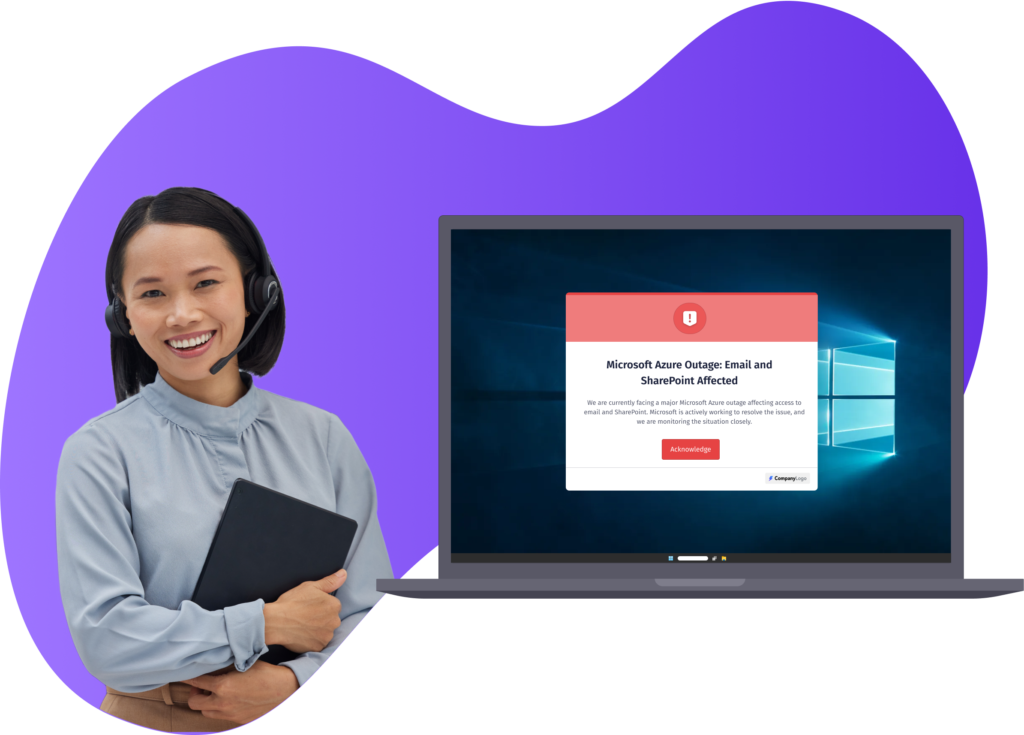
Heed desktop alerts cut through the noise of email ensuring that users receive the relevant information in real-time. Their stateful nature, allow them to be instantly retracted from a user’s desktop once the information is no longer relevant.
IT Communications – Case Study
A large enterprise insurance company was facing significant challenges in managing IT communications, especially during IT outages and maintenance periods. Prior to using Heed, the company’s helpdesk saw a sharp increase in calls and support tickets whenever an IT issue occurred. This added strain to the support team and led to longer response times, leaving employees frustrated and uninformed.
By implementing Heed, the company was able to send real-time desktop alerts to all employees, providing them with immediate updates on ongoing IT issues, including maintenance and outages. These alerts were customised to include the estimated time of arrival (ETA) for resolution, ensuring that employees were always in the loop and knew exactly when to expect the issue to be fixed.
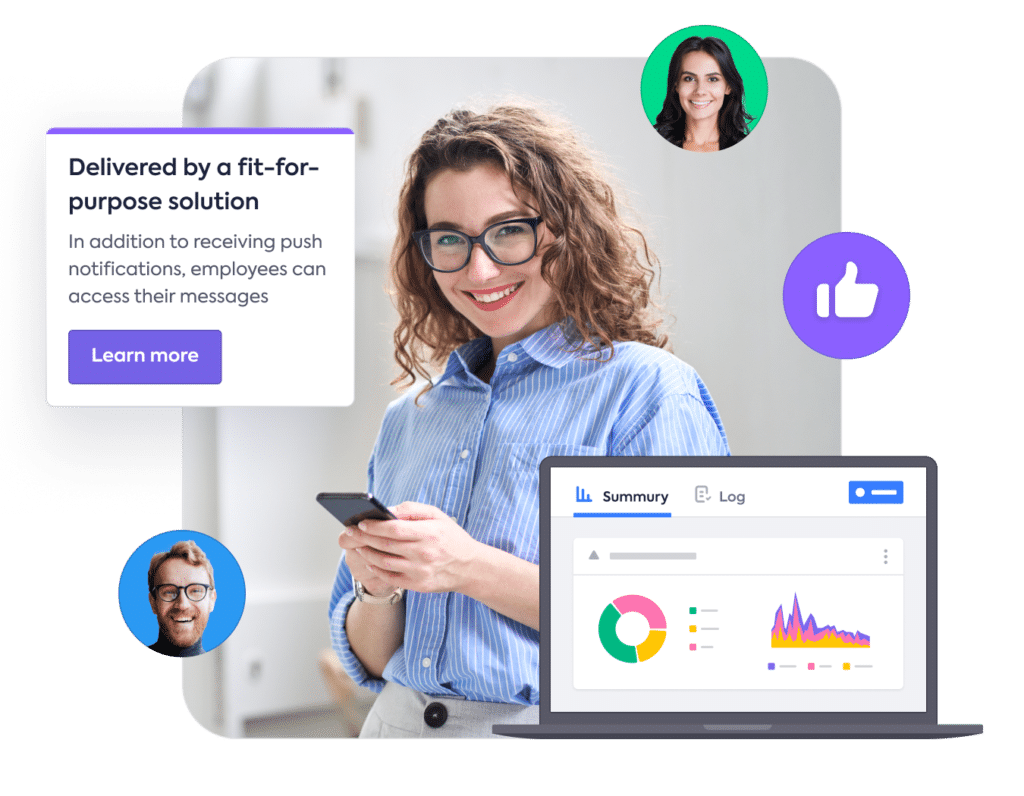
With desktop alerts providing real-time updates, employees no longer needed to call the helpdesk for status updates. As a result, the volume of calls and tickets to the helpdesk dropped drastically, leading to better response times, reduced workload for the support team, and a more efficient IT operation.
