.avif)
In many organisations, the moment a screen goes idle is treated as “nothing happening.” But what if that moment was an opportunity - a moment when every employee’s eyes are on the screen, just before they return to work? Modern internal comms tools have recognised this: the idle screen isn’t wasted real estate, it’s prime real estate.
At a Glance
- Idle screens aren’t downtime - they’re a communications opportunity.
- Corporate screensavers turn every workstation into a messaging channel.
- They help beat inbox overload and improve message visibility with minimal disruption.
- Refresh regularly, tailor to your audience, integrate across channels and measure results.
- In a hybrid world, they bring consistent brand and comms reach across locations.
- With Heed, deployment, targeting and analytics are built-in, making it simple and scalable.
Table of Contents
.avif)
What is a corporate screensaver (in the Heed world)
In the context of Heed, the Corporate Screensaver feature means you can centrally manage what appears on every workstation’s idle screen, from new hire announcements, compliance reminders, culture-spotlights to event teasers. The content is branded, targeted, scheduled and measurable. The screensaver isn’t just decoration - it’s a communication channel. As outlined in Heed’s own blog: it turns idle screens into engagement opportunities.
The weirdly fun benefits you might not expect
Let’s get playful for a moment: what if screensavers were like mini digital billboards inside your company? They’re low-cost, high-visibility, and a little quirky (in a good way). Here are some of the standout benefits:
- No email fatigue: Your message doesn’t fight for space in an inbox full of promotions and threads.
- Idle time = engagement time: Every time someone steps away from their workstation or locks it, the screensaver reminds them of something you want them to know.
- Brand reinforcement: The screens of every employee become subtly branded and aligned with your culture.
- Targeted messaging: Not everyone needs the same thing. Screensavers can be tailored to departments, locations, or devices.
- Analytics driven: Modern tools allow you to track how often messages appear, what content is effective, aligning with your wider comms strategy.
A fun theme: “Screen-Rhythm” - harnessing idle time for rhythm & relevance
Let’s lean into a playful metaphor: Screen-Rhythm. Think of your workforce’s screens as the beats in a song -there are moments of action and moments of pause. The “pause” (idle screen) is rhythmically consistent across all users. By placing messages in that rhythm, you create a consistent internal communication cadence.
You might run a campaign:
- Monday morning: “Kick-off the week - here’s what’s coming”
- Mid-week idle: “Did you know? [culture tip / quick compliance note]”
- Friday wrap-up: “Here’s what we did this week”
By using the screensaver slot, you build rhythm, familiarity and expectation - and your messages become part of the employee’s “flow” rather than an interruption.
Practical applications: how organisations are using screensavers
Here are four realistic use cases:
- Health & Safety reminders – manufacturing, logistics, construction: when employees lock their screens, a quick tip or reminder triggers.
- Culture & recognition – spotlighting “Employee of the Month”, team wins, company values. This builds morale and visibility.
- Policy / compliance updates – instead of burying policy emails, use a screensaver slide that rotates such updates.
- Event / training prompts – upcoming webinars, team off-sites, or recall quizzes. Use the screensavers to keep it front-of-mind.
Five key best practices to make your screensavers effective
Drawing on industry advice:
- Keep it concise and engaging: no long paragraphs. Use visuals + short sentences.
- Refresh content regularly: stale screensavers get ignored. Rotate your campaigns.
- Tailor to the audience: different messages for different groups, not one-size-fits-all.
- Align with your wider comms: integrate screensaver campaigns with desktop alerts, newsletters, signage.
- Measure and refine: track which messages appear, how often, and adjust accordingly. Heed provides reporting tools.
Why screensavers + hybrid work = a great match
With hybrid and remote work becoming the norm, you’ve got employees working from home, coworking spaces, office hubs. The one constant? Their screen. Corporate screensavers reach them at their workstation - wherever it is. They provide alignment, brand consistency, and reach across devices. Especially when digital clutter is high, and distraction is normal. As one article notes: screensaver messaging “could revolutionise your internal communication.”
How Heed makes it easy (so you can skip the tech nightmares)
With Heed’s Corporate Screensaver feature, you get:
- A drag-and-drop template system for quick design and deployment.
- Scheduling and targeting so the right message lands in the right place at the right time.
- Analytics so you can see how many devices got the message, and tie it to your broader campaign.
- Integration with other channels (desktop alerts, newsletters, etc), making it part of a coherent comms architecture.
In short: you can turn what was formerly “blank screen nothing” into “blank screen something meaningful”.

.svg)

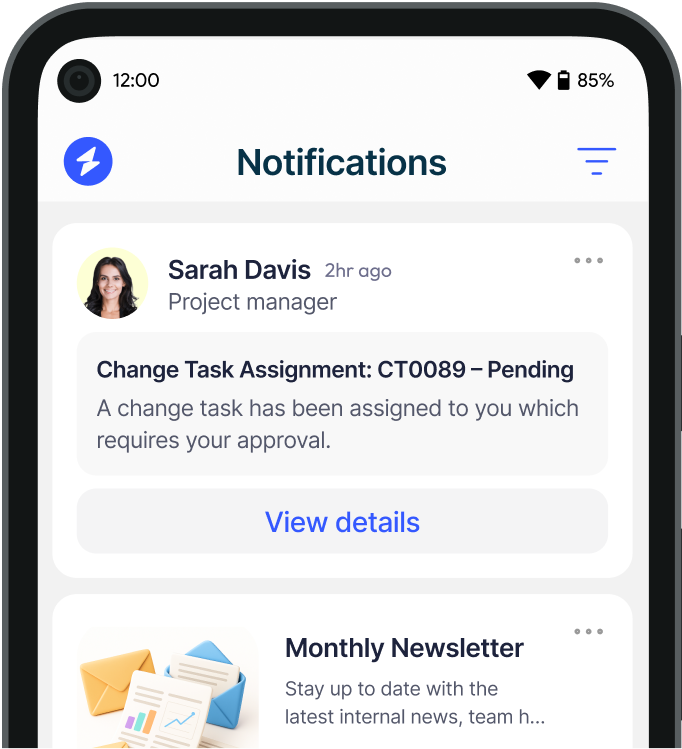

.svg)
.svg)