
When every second matters – like during a cyber attack, IT outage, or workplace safety incident – email simply doesn’t cut it, and you’ll need something more urgent like desktop alerts.
Email inboxes are noisy, cluttered, and slow to refresh. By the time staff read the message, the damage is often already done. Desktop alerts, on the other hand, bypass the inbox entirely, popping up directly on screens to guarantee visibility.
Why email fails for urgent internal communication
Email is perfect for reports, newsletters, and general updates. But it has three big weaknesses when used for urgency:
- Clutter: urgent comms get buried under newsletters, project updates, and spam.
- Delay: staff check emails intermittently, not instantly.
- Uncertainty: there’s no way to confirm who saw the message.
That’s why enterprises relying solely on email face huge risks when it comes to compliance, crisis comms, or IT outages.
How desktop alerts improve employee engagement
They grab attention by appearing front and centre on employee screens. This makes them ideal for:
- IT downtime updates that need instant awareness.
- Compliance training reminders with acknowledgement tracking.
- HR announcements like policy changes or benefits.
- Cybersecurity alerts about phishing attempts.
Unlike email, desktop alerts can’t be ignored, they demand attention in real time.
Desktop alerts in internal communication software for compliance
For regulated industries like banking, healthcare, and government, being able to prove that employees saw and acknowledged a message is crucial.
Desktop alerts within internal communication software provide:
- Audit trails showing who opened and acknowledged.
- Escalation if messages aren’t read.
- Multi-channel redundancy (alerts + SMS + signage).
This gives compliance teams the reassurance that critical updates don’t get lost in inboxes.
At a Glance
Table of Contents

Blending desktop alerts with email for the best results
The smartest enterprises don’t choose between desktop alerts and email – they combine them.
Email handles broad updates and newsletters, while desktop alerts handle urgent comms. Together, they create a complete internal communication strategy.
Why choose Heed for your desktop alerts
Heed combines desktop alerts with email, SMS, mobile push, and digital signage — so you’re not forced to pick one channel. With analytics and audit trails, you’ll always know who’s seen your message, and you can escalate if needed.
From cyber security alerts to crisis comms, Heed ensures your employees never miss what matters most.

.svg)

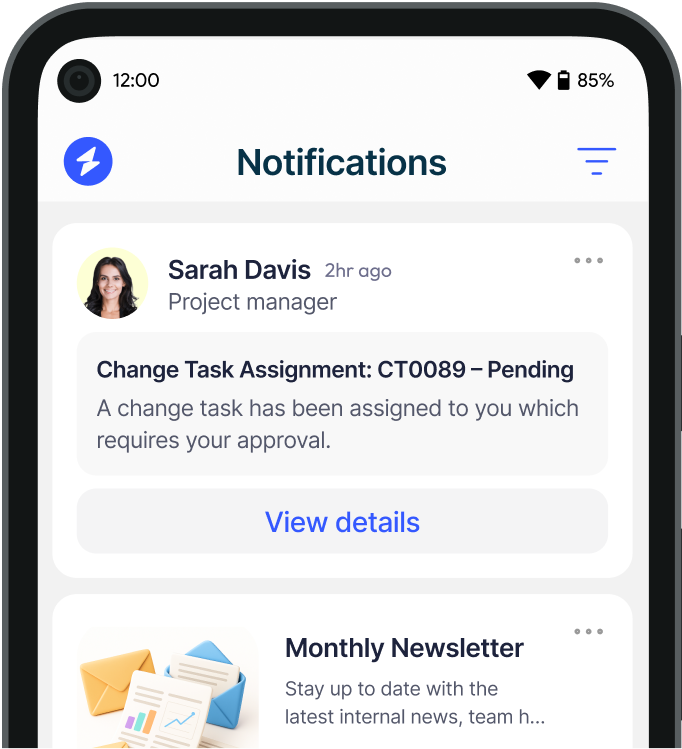

.svg)
.svg)