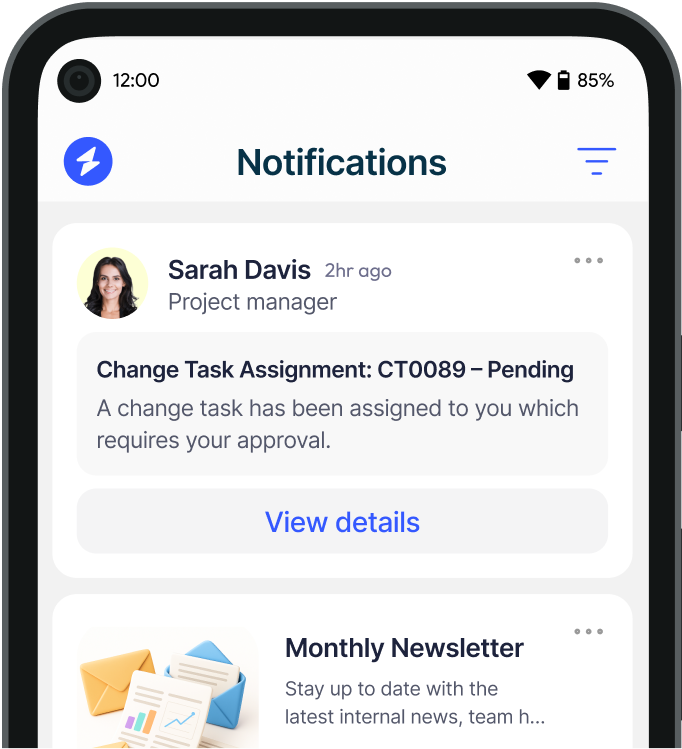Immediate Visibility
Unlike emails that can sit unread in an inbox, desktop alerts appear instantly on the user’s screen, making them ideal for time-sensitive messages.
High Engagement Rates
Because they interrupt ongoing tasks, desktop alerts have higher acknowledgment and response rates compared to traditional communication channels.
Customisable and Targeted Messaging
Messages can be tailored by audience, priority level and message type, ensuring relevance and reducing alert fatigue. If you have questions about how desktop alerts work or want technical details, check out our desktop alerts FAQs
Reduced Overhead on Other Channels
By diverting critical or routine notifications from email or SMS to desktop alerts, organizations can streamline communication and prevent overload.
Explore more in our benefits guide.
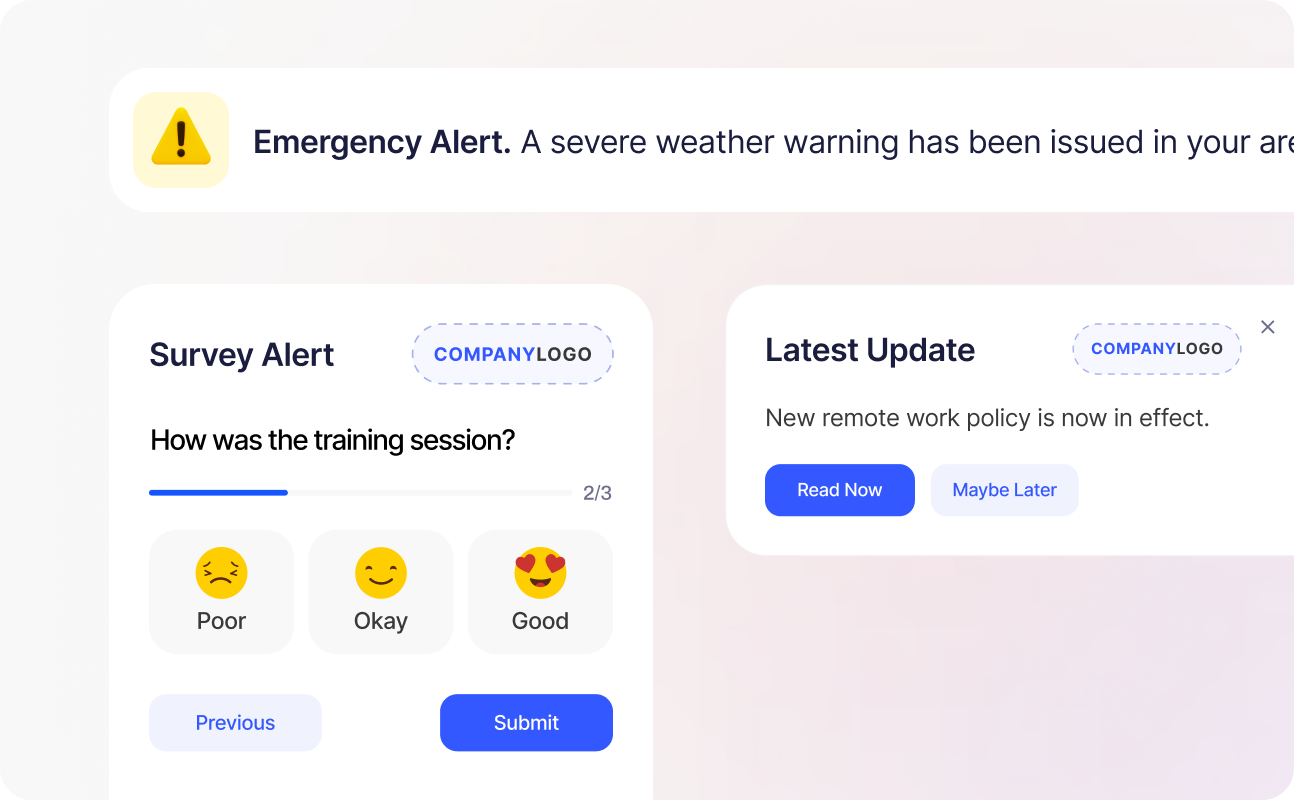
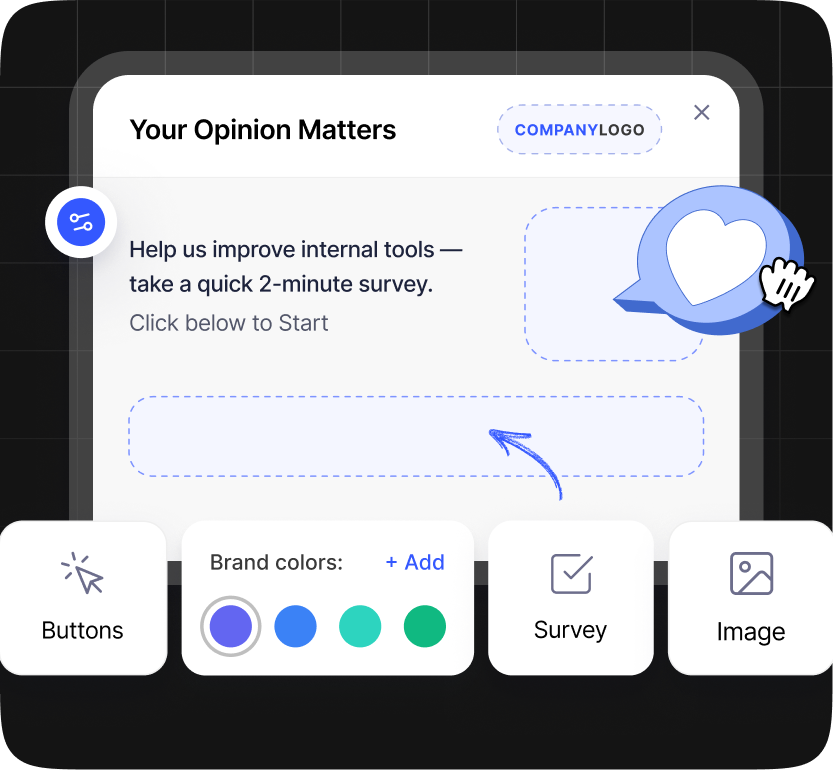

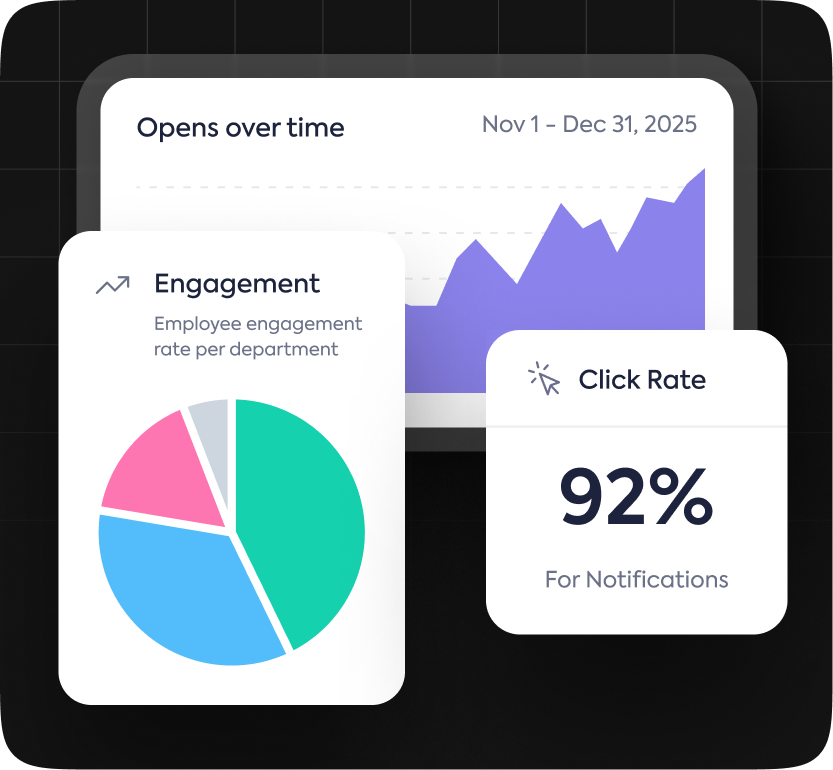
Trusted by Over 1,000 Companies





Talk to use about keeping your employees informed, engaged and inspired - book a call today!
Book a Call