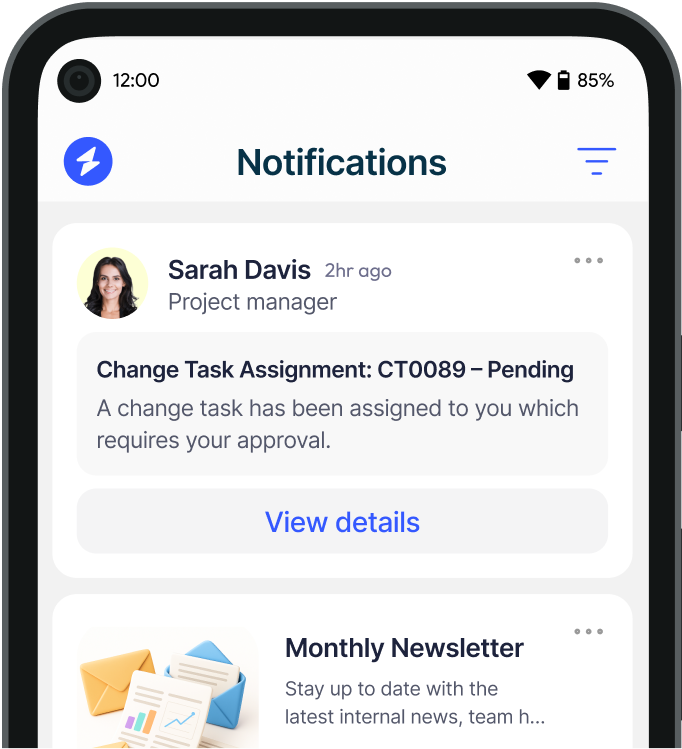.svg)
FAQ
Your Top Questions About Desktop Alerts, Answered
Desktop alerts are pop-up notifications that appear directly on users’ screens. They are typically used for critical or time-sensitive messages, such as emergency updates, IT alerts, or corporate announcements, in real time, bypassing slower channels like email or SMS. These alerts are triggered either manually by a Heed administrators or automatically via preconfigured rules and are delivered through a lightweight client installed on each user’s device. The client continuously communicates with Heed’s servers, ensuring notifications arrive instantly and are displayed over other applications to maximize visibility. Learn more on our What Are Desktop Alerts? page.
Desktop alerts provide immediate, on-screen notifications that can’t be missed, making them ideal for urgent communications. Desktop alerts offer several advantages over traditional communication channels:
1. Instant visibility: Alerts appear directly on screen, ensuring important information is seen immediately rather than waiting in an email inbox or on a mobile network.
2. Higher engagement: Since alerts interrupt the user’s workflow, they tend to achieve higher read and response rates than emails or SMS.
3. Customisable and rich content: Alerts can include rich media (e.g., images, videos, links, buttons) to provide context and actionable options without additional tools.
4. Less reliance on mobile networks: Desktop alerts don’t depend on mobile reception or SMS delivery, making them reliable even in environments where mobile devices are restricted.
5. Targeted delivery: Alerts can be sent to specific teams or user groups, ensuring relevance and reducing unnecessary noise.
See more benefits in our desktop alerts overview.
Yes, you can tailor desktop alerts to reflect your organisation’s branding and communication style. Customisation options include adding your company logo, choosing brand colours and fonts, altering layouts, and integrating rich elements such as icons or clickable buttons. This helps reinforce brand identity and ensures messages are visually consistent with internal communications. Alerts can also be styled differently depending on their purpose, for example, using bold colours for emergencies versus softer tones for routine notices.
Visit our customisation guide to learn how.
Yes, our lightweight client installation is required. It’s currently supported on both Windows and Mac. The client continuously communicates with Heed’s servers, ensuring notifications arrive instantly.
.svg)
FAQ
Understand how licensing and pricing scale with your organisation’s needs.
Yes. Using desktop alerts with Heed requires a valid software licence. For specific pricing details or to explore enterprise options, you can consult Heed’s pricing page or contact their sales team.
Yes. Heed offers a free trial that allows organisations to explore the full desktop alert functionality without commitment. During the trial period, you can set up alerts, experiment with customisation and delivery settings, and evaluate effectiveness before choosing a paid plan. This is a great way to test real-world use cases and user engagement. Visit our start trial page to sign up and get started.
.svg)
FAQ
Answers to frequently asked questions about Heed’s platform and integrations.
Yes. To receive desktop alerts, users must install the Heed lightweight client on their Windows or Mac computers. This client runs in the background and enables real-time delivery of notifications from the Heed platform. Detailed setup instructions are provided in Heed’s installation guide, and automatic updates can be enabled to ensure users always have the latest version.
Yes. Heed’s desktop alert system is fully compatible with virtualised environments. This means alerts can be delivered to users working within virtual desktop infrastructure (VDI) solutions or other hosted desktop environments, ensuring organisations with centralised or cloud-based desktops still reach all users reliably.
Yes. Heed supports Single Sign-On (SSO) integrations, including Microsoft Azure, to streamline user authentication and improve security. With SSO enabled, users can access the Heed desktop app and related services with their existing corporate credentials, eliminating the need to manage separate login details and simplifying the onboarding process.
Yes. The Heed desktop client can be configured to update automatically, ensuring that users always run the latest version with up-to-date features and security enhancements. Automatic updates reduce administrative overhead and help maintain a consistent environment across all devices
.svg)
FAQ
Improve communication results with Heed.
Heed provides analytics that allow organisations to evaluate how desktop alerts perform. You can track user engagement using metrics like acknowledgment rates and message delivery. Alerts can include interactive elements (videos, hyperlinks, embedded content) and you can see if users interacted with calls to action in the alert (e.g. complete a survey, respond to prompt, follow the link) and how long it took.
You can also use on-screen surveys as part of the alerts (or follow-up) to gather qualitative feedback and ask employees whether the alert was clear, timely and useful with satisfaction, clarity, or usefulness scores. This data helps you refine message content and timing for better communication outcomes.
To prevent “alert fatigue,” Heed recommends following best practices such as segmenting audiences (sending only relevant alerts), limiting frequency, and prioritising messages based on urgency. You can also set internal guidelines for what should be broadcast via desktop alert versus other channels and use templates to standardise communication. Balancing relevance with frequency increases user responsiveness.
Follow best practices to balance the frequency and relevance of alerts. Visit our best practices guide for tips.
Yes. Heed offers pre-designed templates for common alert types including IT system notifications, HR messages and emergency alerts. Templates save time and ensure consistency in messaging, but you can also create and save your own custom templates tailored to your organisation’s unique needs.
Trusted by leading enterprise organisations





Talk to use about keeping your employees informed, engaged and inspired - book a call today!
Book a Call