
Every screen in your organisation is valuable real estate. When laptops lock or monitors go idle, those blank screens could be working harder, reinforcing safety messages, sharing updates, or keeping employees engaged.
Corporate screensavers are a simple but powerful part of internal communication software. They turn passive downtime into active engagement.
What corporate screensavers can achieve
Screensavers aren’t just about branding logos anymore. Modern tools let you use them for:
- Compliance reminders: from health & safety to data security.
- HR campaigns: benefits updates, wellness programmes, surveys.
- Culture building: values, recognition, and team wins.
- Learning prompts: micro-messages that reinforce training.
They ensure your message is seen every time an employee pauses their work.
Why corporate screensavers work better than posters or email
Traditional posters on the office wall often go unnoticed. Emails get lost in inboxes. But a corporate screensaver sits right where the employee is looking – their own screen.
It’s visually striking, repetitive enough to reinforce the message, and impossible to miss.
Using corporate screensavers across industries
- Construction: health & safety alerts displayed across site computers.
- Healthcare: hygiene reminders and shift-change notices.
- Finance: regulatory reminders and cyber hygiene tips.
- Education: event promos and emergency contact details.
Every industry has messages that employees must see – and screensavers make sure they’re front and centre.
Analytics and measurement in corporate screensavers
With Heed and other modern tools, screensavers are measurable:
- Which messages are live.
- How often they’ve been displayed.
- Integration with wider comms campaigns (desktop alerts, email, signage).
This ensures that screensavers aren’t just visual – they’re part of a trackable engagement strategy.
Why choose Heed for your corporate screensavers
Heed turns every idle screen into a communication channel. With drag-and-drop templates, scheduling, and analytics, you can broadcast campaigns across thousands of devices in minutes.
Unlike static posters or ignored emails, Heed’s screensavers are dynamic, measurable, and part of a multi-channel comms strategy.
At a Glance
Table of Contents


.svg)

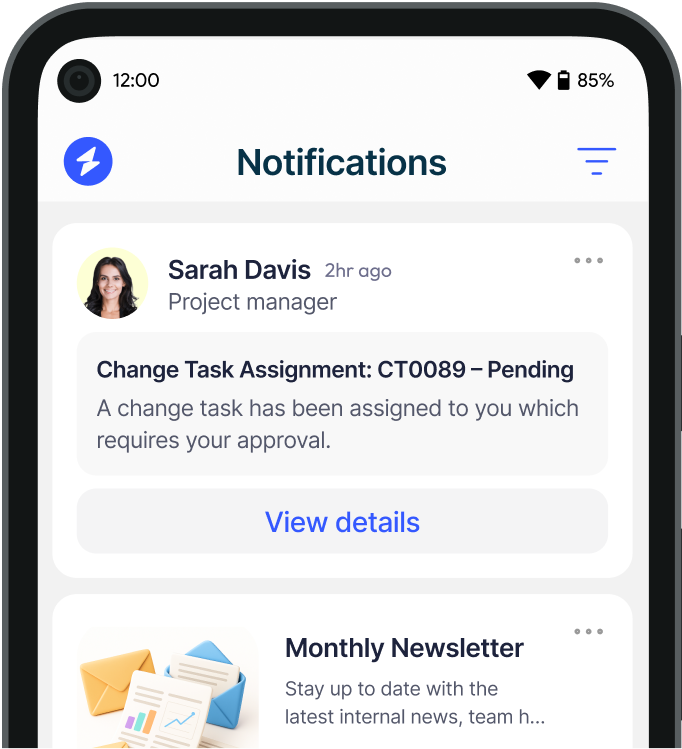

.svg)
.svg)